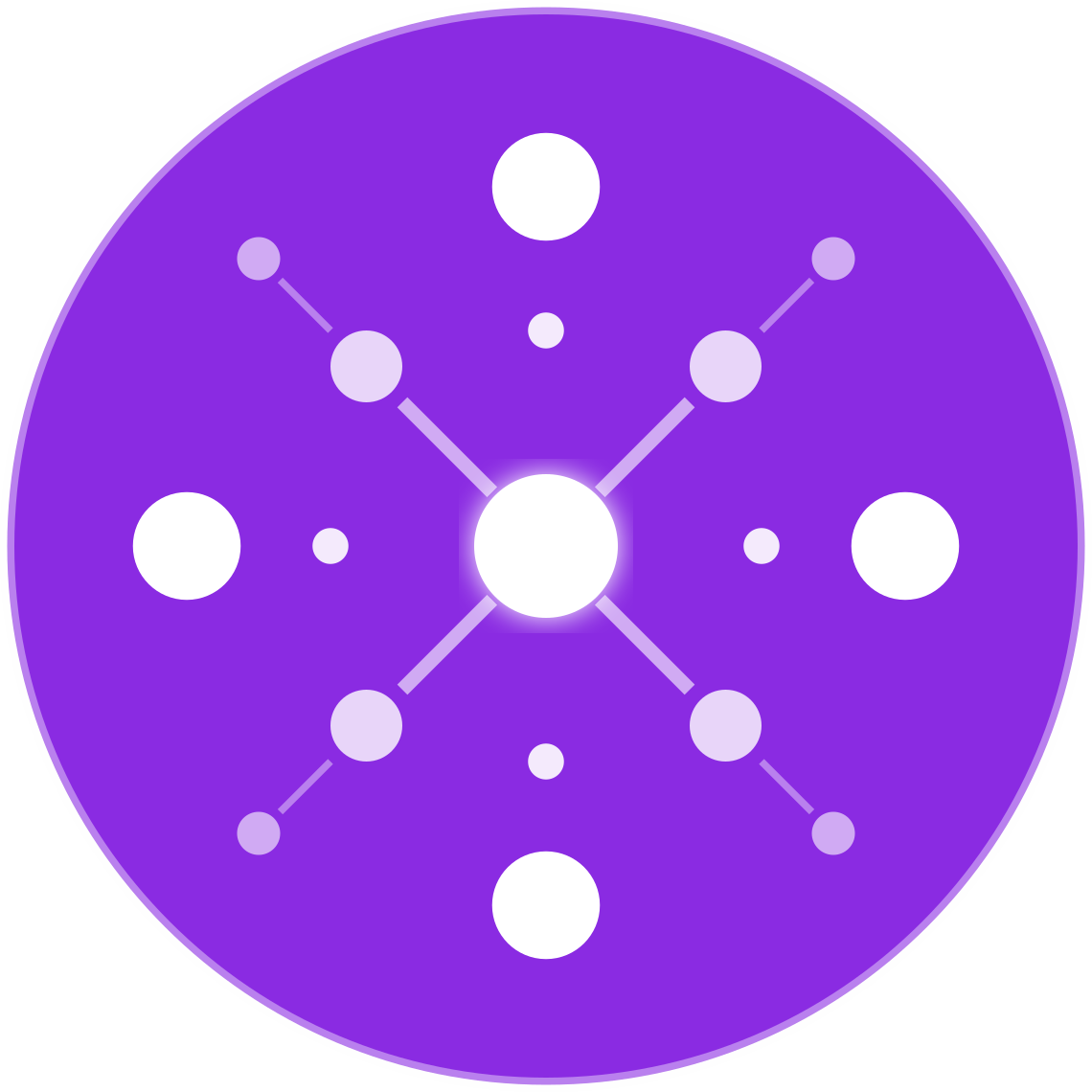Using AI to Generate and Test Ad Creatives Automatically
🔹 Introduction
Creating high-performing ad creatives used to require a full-time design team, A/B testing cycles, and gut-based assumptions. Not anymore. With the rise of AI, ecommerce retailers can now generate, personalize, and test ad creatives automatically at scale, reducing creative fatigue and accelerating time to ROI.
For multichannel sellers managing ads across Google, Meta, TikTok, and more, AI-driven creative automation empowers brands to stay relevant, consistent, and optimized — without burning out their team.
This guide explains how to use AI to create ad visuals, copy, and variations — and how to test them automatically to uncover what actually converts.
🤖 What Is AI-Powered Ad Creative Generation?
AI tools use machine learning, natural language processing (NLP), and generative models to:
- Create ad copy tailored to your product, audience, and offer
- Design images or video assets from prompts or existing media
- Automatically generate creative variants for testing
- Optimize ads in real-time based on performance signals
Instead of guessing what will work, AI enables data-backed creative development that evolves with your audience.
🔁 Benefits of AI-Generated Ad Creatives for Ecommerce
- Faster campaign launches — generate dozens of creatives in minutes
- Continuous testing — never run stale ads
- Personalization at scale — adjust for channels, segments, and products
- Lower creative costs — no full-time design team required
- Better performance insights — test variables like headlines, colors, CTAs
🛠 AI Tools for Ad Creative Generation
| Tool | Capabilities |
|---|---|
| Meta Advantage+ Creative | Auto-adjusts ad assets for each user |
| Google Performance Max | Combines text, image, and video using AI |
| Canva Magic Studio | AI-generated visuals, templates, and copy |
| Pencil.ai | Generates and tests Facebook/IG ad creatives |
| AdCreative.ai | Bulk generate banner ads for multiple formats |
| Copy.ai / Jasper.ai | Writes high-converting ad copy automatically |
| EcomBiz.AI | Integrates AI creative generation with product feed and performance data across channels |
🧠 What AI Can Generate for You
🖼 Ad Visuals
- Lifestyle mockups with your product
- Product-on-white or UGC-style creatives
- Animated GIFs or short-form video variants
✍️ Ad Copy
- Headlines and primary text
- CTAs adapted per platform (“Shop Now” vs. “See More”)
- Product descriptions and benefits
🔀 Creative Variants
- Multiple image+copy pairings
- Color, layout, or format changes
- Personalized ads by audience segment (location, behavior, etc.)
📦 AI Creative Workflow for Ecommerce Retailers
✅ Step 1: Prepare Your Product Feed
AI performs best with structured product data, including:
- Titles and descriptions
- Images or image URLs
- Pricing, variants, and promotions
- Category or collection grouping
This feed can be pulled from Shopify, Amazon, Walmart, or EcomBiz.AI.
✅ Step 2: Generate Creatives Automatically
Use tools like AdCreative.ai, Canva, or Pencil.ai to:
- Import your product feed or paste URLs
- Choose platform (Facebook, Google Display, etc.)
- Generate multiple ad variants (with editable text and image templates)
You can quickly create 10–100+ variations for A/B testing or different segments.
✅ Step 3: Sync with Ad Platforms
Push creatives directly into:
- Meta Ads Manager (via API or upload)
- Google Ads (via Performance Max or Display campaigns)
- TikTok Ads (via Spark Ads with UGC remixing)
- Pinterest or Snapchat (image-heavy formats)
Many AI tools have native integrations with Meta and Google for one-click publishing.
✅ Step 4: Set Up Automatic A/B or Multivariate Testing
Run structured tests across:
| Variable | Examples |
|---|---|
| Headlines | “20% Off” vs. “Limited Time Sale” |
| Visuals | Product on model vs. product-only |
| CTA | “Shop Now” vs. “Grab Yours Today” |
| Colors/Themes | Light vs. dark background |
| Formats | Static vs. video, single vs. carousel |
Use Meta A/B Experiments, Google Ad Variants, or third-party tools to automate this.
✅ Step 5: Analyze Results and Optimize
Pull reports from:
- Platform dashboards (CTR, CPA, ROAS by creative)
- Heatmaps or session replays (for landing pages)
- EcomBiz.AI, Triple Whale, or Northbeam (cross-channel attribution)
Double down on top performers, pause low-engagement variants, and re-spin creatives with updated offers or headlines.
🧪 Best Practices for AI Creative Testing
- Test one variable at a time when possible
- Use naming conventions for creatives to track easily
- Always include branded and non-branded versions
- Rotate creatives weekly or bi-weekly to prevent fatigue
- Feed performance data back into AI models for improvement
⚠️ Common Mistakes to Avoid
| Mistake | Fix |
|---|---|
| ❌ Over-automating without review | Always QA your AI creatives for accuracy and branding |
| ❌ Using too many variants at once | Start with 3–5 versions per campaign |
| ❌ No structure to testing | Use consistent naming and test plans |
| ❌ Poor feed quality | Clean your product data before generating creatives |
| ❌ Ignoring cross-platform insights | Compare Meta vs. Google vs. TikTok performance per creative |
✅ Conclusion
AI has revolutionized how ecommerce brands create and test ad creatives — turning what once took days or weeks into a matter of minutes. By combining high-quality product data with the right AI tools and a smart testing framework, you can launch better ads faster, personalize at scale, and drive more revenue with less guesswork.
In today’s competitive ecommerce landscape, AI-powered creative isn’t just efficient — it’s essential for staying ahead.