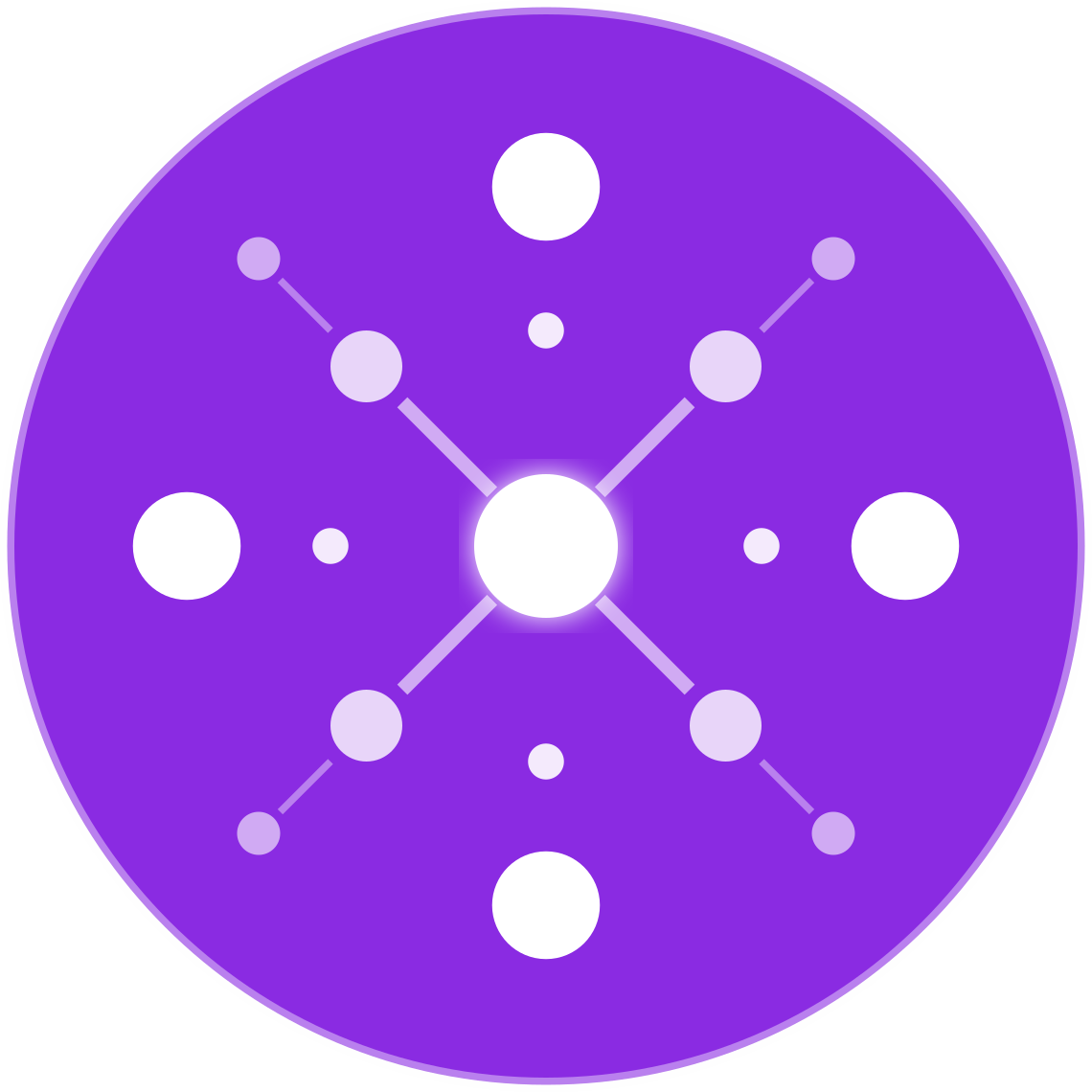The Complete Guide to Multichannel Selling with WooCommerce
Expand Beyond Your Website with Seamless Marketplace & Social Channel Integration
WooCommerce is a flexible, open-source ecommerce platform built on WordPress. While it’s excellent for running a direct-to-consumer (DTC) store, serious growth often depends on multichannel selling — reaching customers on Amazon, eBay, Walmart, TikTok Shop, Facebook, Instagram, Pinterest, and Google.
But syncing listings, inventory, orders, and fulfillment across WooCommerce and external platforms can quickly become overwhelming without a structured system.
This guide walks you through how to expand from WooCommerce into multichannel ecommerce effectively — and profitably.
Why Sell on Multiple Channels from WooCommerce?
Here’s why multichannel matters for WooCommerce sellers:
| Benefit | Why It Matters |
|---|---|
| More Visibility | Reach shoppers where they already spend time (e.g. Amazon, Facebook, TikTok) |
| Diversified Revenue | Reduce reliance on a single sales channel |
| Higher Conversion Rates | Meet buyers in the environment they trust |
| Inventory Efficiency | Move stock faster across multiple outlets |
| Better ROAS | Use performance data across platforms to optimize ad spend |
Challenges of Multichannel Selling (Without Tools)
Selling on multiple platforms without automation creates headaches:
- Manually updating inventory across channels
- Recreating listings from scratch for each platform
- Orders from Amazon, eBay, TikTok not syncing to WooCommerce
- Overselling or fulfilling the same product twice
- Hard to track performance by SKU or source
To grow beyond your WooCommerce storefront, you need a centralized, automated system.
Step-by-Step: How to Sell on Multiple Channels with WooCommerce
✅ Step 1: Optimize Your WooCommerce Catalog
Before expanding, make sure your product catalog is:
- Clean and consistent (titles, SKUs, descriptions, images)
- Includes key metadata (UPC, MPN, GTIN, brand, variants)
- Organized with categories and tags that can be mapped to external platforms
Pro Tip: Use plugins like Product Feed PRO to export optimized product data feeds.
✅ Step 2: Choose Multichannel Tools That Sync with WooCommerce
To avoid double entry, pick tools that let you list from WooCommerce and sync updates automatically.
| Platform | Recommended Integration Tool |
|---|---|
| Amazon | Codisto, WP-Lister Pro, or EcomBiz.AI |
| eBay | WP-Lister for eBay, Codisto, or EcomBiz.AI |
| Walmart Marketplace | EcomBiz.AI, CedCommerce |
| TikTok Shop | EcomBiz.AI or CedCommerce |
| Facebook/Instagram Shops | Facebook for WooCommerce plugin |
| Pinterest Tag integration + manual feed (or use EcomBiz.AI for automation) | |
| Google Shopping | Google Listings & Ads plugin (or via feed manager) |
Choose tools that support:
- Bi-directional inventory sync
- Order import to WooCommerce
- Real-time pricing and stock updates
- Variation mapping and bulk uploads
✅ Step 3: Sync Inventory in Real Time
Once your listings are active across channels:
- Keep all inventory synced from WooCommerce
- Ensure that when an item sells on Amazon or eBay, it’s deducted from your WooCommerce stock
- Use tools that handle partial inventory allocation (e.g. 50% to Amazon, 50% to your store)
Platforms like EcomBiz.AI sync inventory across WooCommerce and all major marketplaces & social channels.
✅ Step 4: Route and Fulfill Orders Intelligently
With orders flowing in from multiple channels, automate:
- Order import from Amazon, Walmart, eBay, TikTok, etc. into WooCommerce
- Syncing tracking numbers and shipping updates back to the channel
- Routing orders to FBA, 3PLs, or in-house fulfillment based on channel or product
Bonus: Use rules to fulfill TikTok orders with different packaging or shipping speeds than eBay or DTC.
✅ Step 5: Optimize Listings Per Channel
Each platform favors different formats:
| Platform | Optimization Tip |
|---|---|
| Amazon | Use keyword-rich bullet points, fill all item specifics |
| eBay | Include item specifics + shipping terms |
| TikTok Shop | Add short, compelling product videos |
| Facebook/Instagram | Use lifestyle imagery and clear value props |
| Style titles and descriptions for seasonal or inspirational appeal | |
| Google Shopping | Ensure GTIN, brand, and category are valid |
Use AI-powered listing generators to reformat content per platform from your WooCommerce base.
EcomBiz.AI: Multichannel Made Simple for WooCommerce
EcomBiz.AI connects directly with WooCommerce and allows you to:
- Push listings to Amazon, eBay, Walmart, TikTok, Facebook, Pinterest
- Sync inventory across platforms in real time
- Automate pricing, bundles, and promotions
- Import orders from all channels into WooCommerce
- Prevent overselling with dynamic inventory rules
- Track SKU performance by channel
It’s ideal for WooCommerce sellers ready to scale beyond their store without drowning in manual work.
Tips for Success with WooCommerce Multichannel Selling
✅ Use consistent SKUs across all platforms
✅ Leverage product bundles to boost AOV
✅ Reserve inventory for key channels to avoid stockouts
✅ Build channel-specific promotions for TikTok or Facebook
✅ Track ROI by channel to allocate ad spend
✅ Automate returns, cancellations, and restocks where possible
Final Thoughts: Turn WooCommerce Into a True Multichannel Engine
Your WooCommerce store is just the beginning. With the right tools and strategy, you can:
- Reach millions of buyers on Amazon, eBay, TikTok Shop, Facebook, and Pinterest
- Sync operations without extra staff
- Maintain inventory control and pricing integrity
- Grow your business while protecting your brand
EcomBiz.AI makes it possible to manage multichannel selling from WooCommerce — with one login, one feed, and one inventory source.