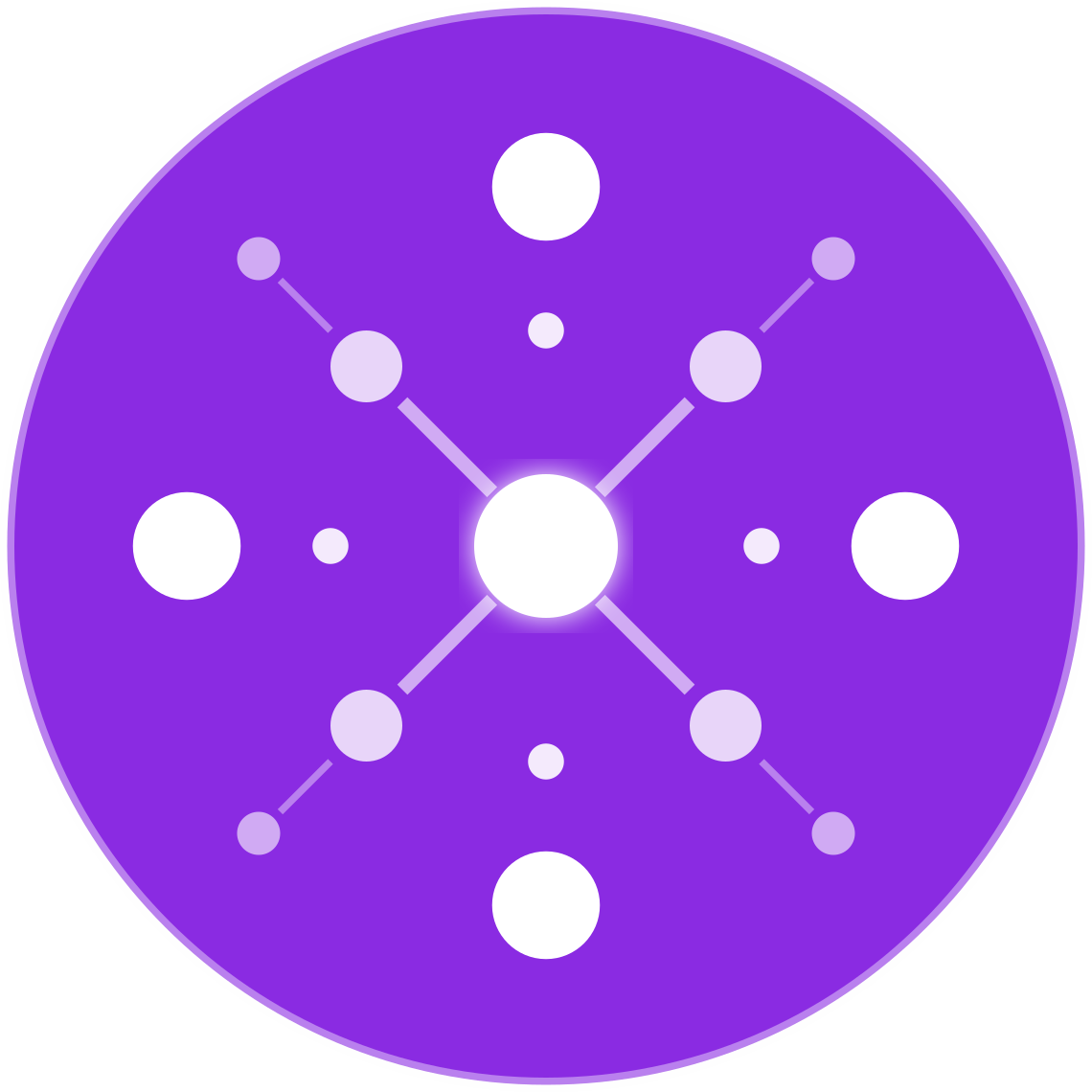Resolving Marketplace Sync Errors
Marketplace sync errors can disrupt sales, cause customer dissatisfaction, and negatively impact your seller performance ratings. Whether you’re selling on Amazon, Walmart, eBay, or Shopify, maintaining accurate synchronization between your systems and these platforms is essential.
In this guide, we explore the common causes of sync errors and how to systematically resolve and prevent them.
Common Causes of Sync Errors
1. API Rate Limits or Downtime
Most marketplaces impose limits on the number of API requests per minute or hour. If exceeded, updates may be delayed or rejected.
Fix:
- Use smart throttling and queuing in your integration.
- Schedule less frequent updates for low-traffic products.
- Monitor platform status pages for outages.
2. Invalid or Missing Product Data
Fields like SKU, title, price, and quantity must be correctly formatted and complete. Incomplete or invalid data causes listings to be rejected.
Fix:
- Validate required fields before submission.
- Use bulk listing tools that auto-format data based on channel rules.
- Enable error logs to identify and fix rejected SKUs.
3. Disconnected or Expired Credentials
API tokens, access keys, or credentials may expire, especially if accounts are inactive for some time.
Fix:
- Set reminders to renew access tokens before expiry.
- Reauthorize or reconnect integrations regularly.
4. Duplicate or Mismatched SKUs
SKU conflicts—such as duplicates or mismatches between platforms—can break syncing.
Fix:
- Maintain consistent SKU naming conventions across all systems.
- Use a master catalog that maps marketplace-specific SKUs correctly.
5. Marketplace-Specific Rules Not Followed
Each marketplace has unique listing and sync requirements. For example, Amazon may require GTINs while eBay may not.
Fix:
- Refer to each platform’s API and listing documentation.
- Use tools like EcomBiz.AI that automatically map product data to each channel’s format.
Diagnosing Sync Issues
- Check error logs: Most platforms and third-party tools provide detailed error messages.
- Use test SKUs: Test sync updates using non-critical products.
- Monitor real-time sync dashboards: Track sync status by channel, product, or error type.
How EcomBiz.AI Helps
- Centralized Sync Engine: Automates updates across all channels.
- Error Tracking & Notifications: Flags and explains failed sync attempts.
- Credential Expiry Alerts: Notifies you before a token or API key expires.
- Marketplace Compliance Templates: Ensures data formats match each platform’s requirements.
Best Practices to Avoid Future Sync Errors
- Use a unified product catalog
- Audit your listings monthly
- Enable auto-sync logs and alerts
- Train your team on platform-specific data requirements
With the right tools and processes, marketplace sync errors can be reduced dramatically—ensuring product availability, pricing accuracy, and happy customers across all your sales channels.