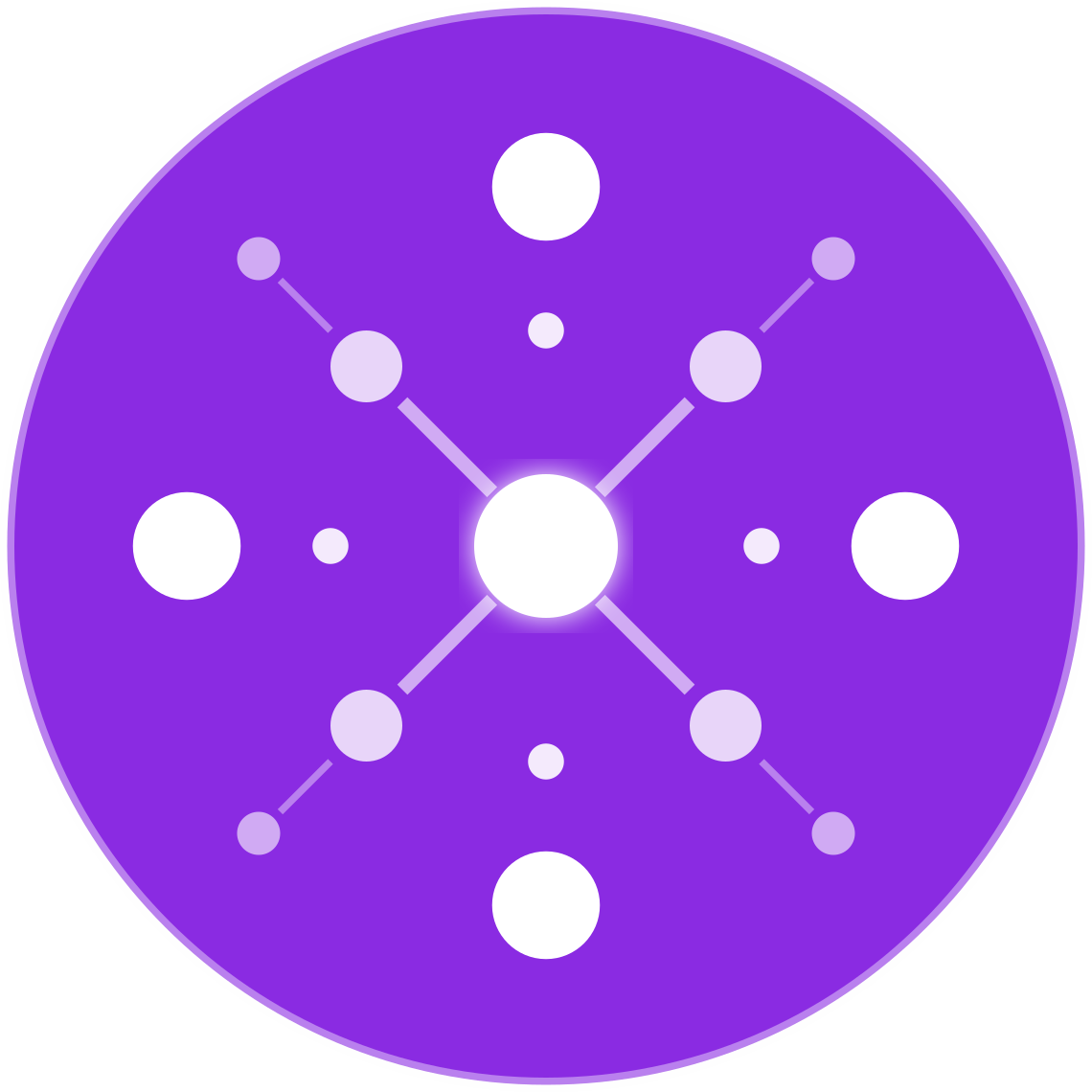Order Routing Strategies for Multiple Suppliers
As your ecommerce business scales, working with multiple dropshipping suppliers becomes essential. But with growth comes complexity—how do you route the right order to the right supplier in real time without delays or errors? This guide walks through key strategies and best practices for automated, accurate order routing across multiple vendors.
Why Order Routing Matters
When you’re managing thousands of SKUs from different suppliers, routing orders efficiently affects:
- Fulfillment speed
- Customer satisfaction
- Inventory reliability
- Profit margins
Manual order routing often leads to miscommunication, missed SLAs, and overselling. Automating this process is critical to scaling successfully.
1. Assign Default Suppliers Per SKU
Each product in your catalog should have a default supplier. This ensures that:
- The correct vendor receives the order
- Shipping and handling expectations are clear
- Product-specific costs and lead times are consistent
In EcomBiz.AI, you can tag each listing with a supplier ID, mapped at the SKU level.
2. Set Priority Rules for Shared Products
Some SKUs might be available from multiple suppliers. To optimize cost and availability:
- Set supplier priority rules based on profit margin, location, or inventory level
- Use logic like:
IF Supplier A inventory > 0 THEN route order to A, ELSE route to Supplier B
EcomBiz.AI allows you to configure routing logic per SKU or category using a drag-and-drop rule builder.
3. Dynamic Routing Based on Stock Availability
Routing must adapt in real time to avoid backorders:
- Sync supplier inventory feeds every 15–30 minutes
- Automatically reassign orders if a supplier is out of stock
- Notify customers proactively if all suppliers are out
EcomBiz.AI supports inventory feed syncing from platforms like Inventory Source, Syncee, and Flxpoint.
4. Route Orders by Shipping Region
For products stocked in multiple regions, route orders based on buyer location:
- U.S. East Coast orders → East Coast supplier
- Canadian orders → Local supplier to avoid duties
This strategy reduces shipping times, costs, and customs headaches.
5. Split Orders Across Suppliers (If Needed)
If an order contains products from different suppliers:
- Automatically split it into multiple POs (purchase orders)
- Send each to the appropriate supplier
- Provide unified tracking to the customer
EcomBiz.AI auto-generates split orders and manages tracking rollups for multichannel syncing.
6. Monitor Performance and Adjust Rules
Track each supplier’s:
- Fulfillment rate
- Shipping speed
- Return rate
- Profitability
Use these insights to:
- Prioritize top-performing suppliers
- Flag vendors with frequent delays
- Refine routing logic continuously
Final Thoughts
Effective order routing is the invisible engine behind a scalable ecommerce operation. By automating how orders are assigned to suppliers—based on availability, geography, and performance—you’ll avoid fulfillment failures and grow confidently.
Automate Order Routing with EcomBiz.AI
Smart rules. Real-time logic. Multi-supplier control—without the chaos.