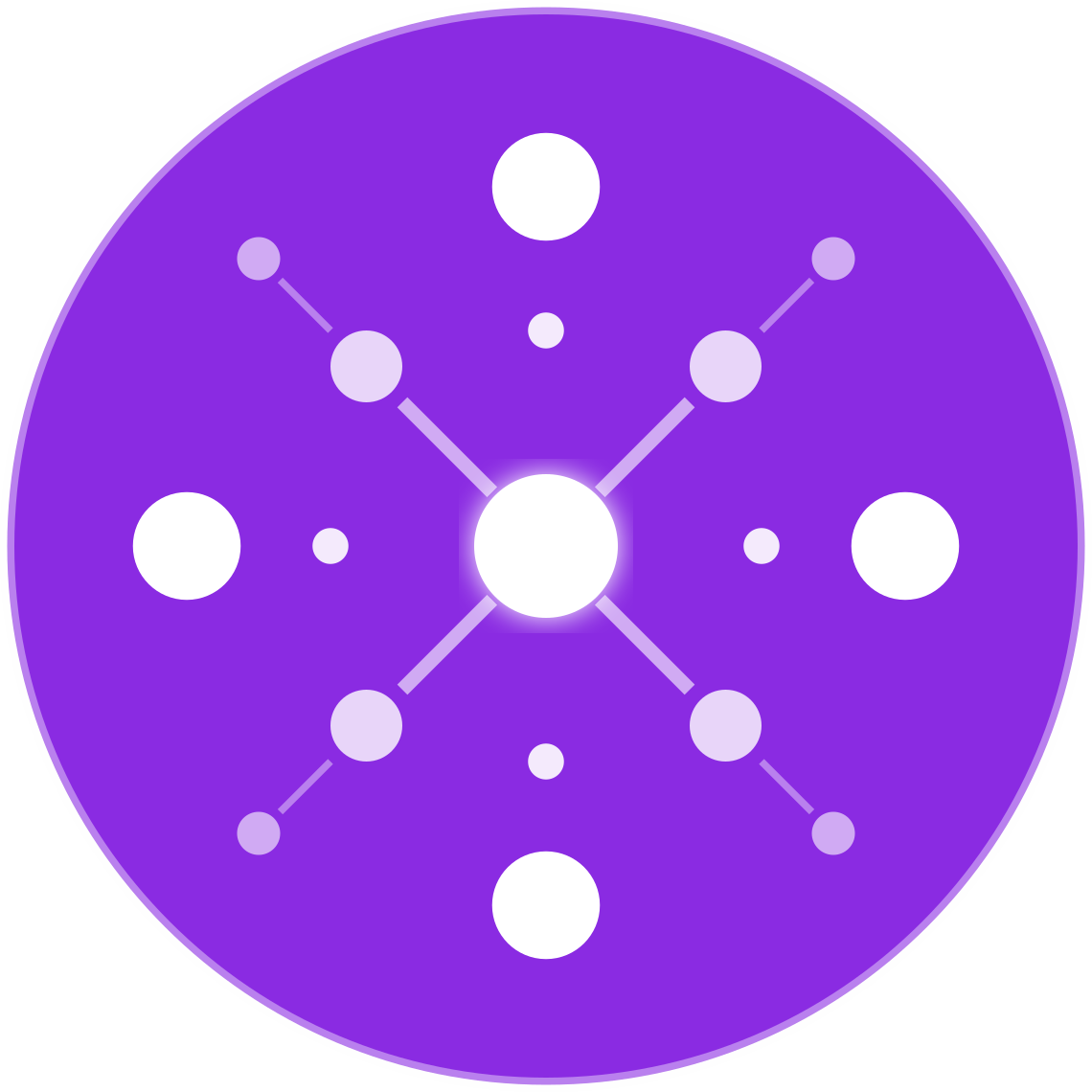Managing Product Variations and Customizations in Ecommerce Dropshipping
In today’s competitive ecommerce environment, offering product variations and customization options can significantly improve conversion rates and customer satisfaction. However, in a dropshipping model, managing these variations—especially across multiple marketplaces like Amazon, Walmart, and eBay—introduces operational complexity that must be handled efficiently.
This guide covers best practices for structuring, syncing, and automating product variations and customizations across your ecommerce sales channels.
Why Variations and Customizations Matter
Shoppers expect flexibility. Whether it’s choosing a size, color, material, or personalized engraving, offering variations:
- Increases product appeal
- Boosts upsell potential
- Enhances the customer experience
- Improves SEO for long-tail keywords
But for dropshippers, each added variant means more complexity in:
- Inventory sync
- Supplier coordination
- Order routing and fulfillment
Types of Variations in Ecommerce
Most platforms support these core variation types:
| Variation Type | Examples |
|---|---|
| Size | S, M, L, XL, 2XL |
| Color | Black, Gold, Silver, Rose Gold |
| Style | Modern, Classic, Minimalist |
| Material | Sterling Silver, Stainless Steel |
| Personalization | Name engraving, message on product |
Ensure each variant has a unique SKU for accurate inventory tracking.
Structuring Variants for Marketplaces
Amazon
- Use the “Parent-Child” listing model.
- Each child SKU should include unique attributes (e.g., size and color).
- Make sure all variation themes comply with Amazon’s category-specific rules.
Walmart Marketplace
- Limited variation support compared to Amazon.
- Must upload variation groups with consistent attributes.
- Use flat-file bulk uploads or APIs for accuracy.
eBay
- Each variation must be clearly labeled in titles and item specifics.
- Limit to 5 variation types per listing.
- Include photos for each color/size if possible.
Automation Tip:
Use EcomBiz.AI to auto-structure variation listings according to each marketplace’s format and enforce validation to avoid upload errors.
Managing Inventory for Variants
In multichannel dropshipping:
- Each variant may be supplied by different vendors.
- Real-time inventory sync is critical to avoid overselling.
Recommended Approach:
- Map each variant to a corresponding supplier feed.
- Use AI to route orders based on inventory availability + profit margin.
- If personalized, add a buffer for processing time.
Handling Customizations
Custom fields (e.g., names, dates, messages) can be challenging in dropshipping due to:
- Lack of personalization support from suppliers
- Increased error risk in order transmission
Best Practices:
- Offer personalization only for suppliers that support it.
- Include form fields on product pages (e.g., Shopify, WooCommerce).
- Use automation rules in EcomBiz.AI to:
- Validate required fields
- Pass details to the correct supplier
- Flag custom orders for manual review (if needed)
Automation Strategies with EcomBiz.AI
- Variant Mapping: Automatically generate unique SKUs and map to suppliers.
- Order Tagging: Tag orders with personalization requests or custom options.
- Real-Time Sync: Update inventory across channels as supplier stock changes.
- Smart Routing: Route custom orders only to vendors that allow personalization.
Final Thoughts
Managing variations and customizations in dropshipping doesn’t have to be a manual burden. With the right automation tools and marketplace strategies, you can scale your product catalog while maintaining order accuracy and high customer satisfaction.
EcomBiz.AI makes this easy—by helping you structure, sync, and fulfill product variants intelligently across Amazon, Walmart, eBay, and your own store.
👉 Join the Waitlist to automate your product variant and customization workflows today.