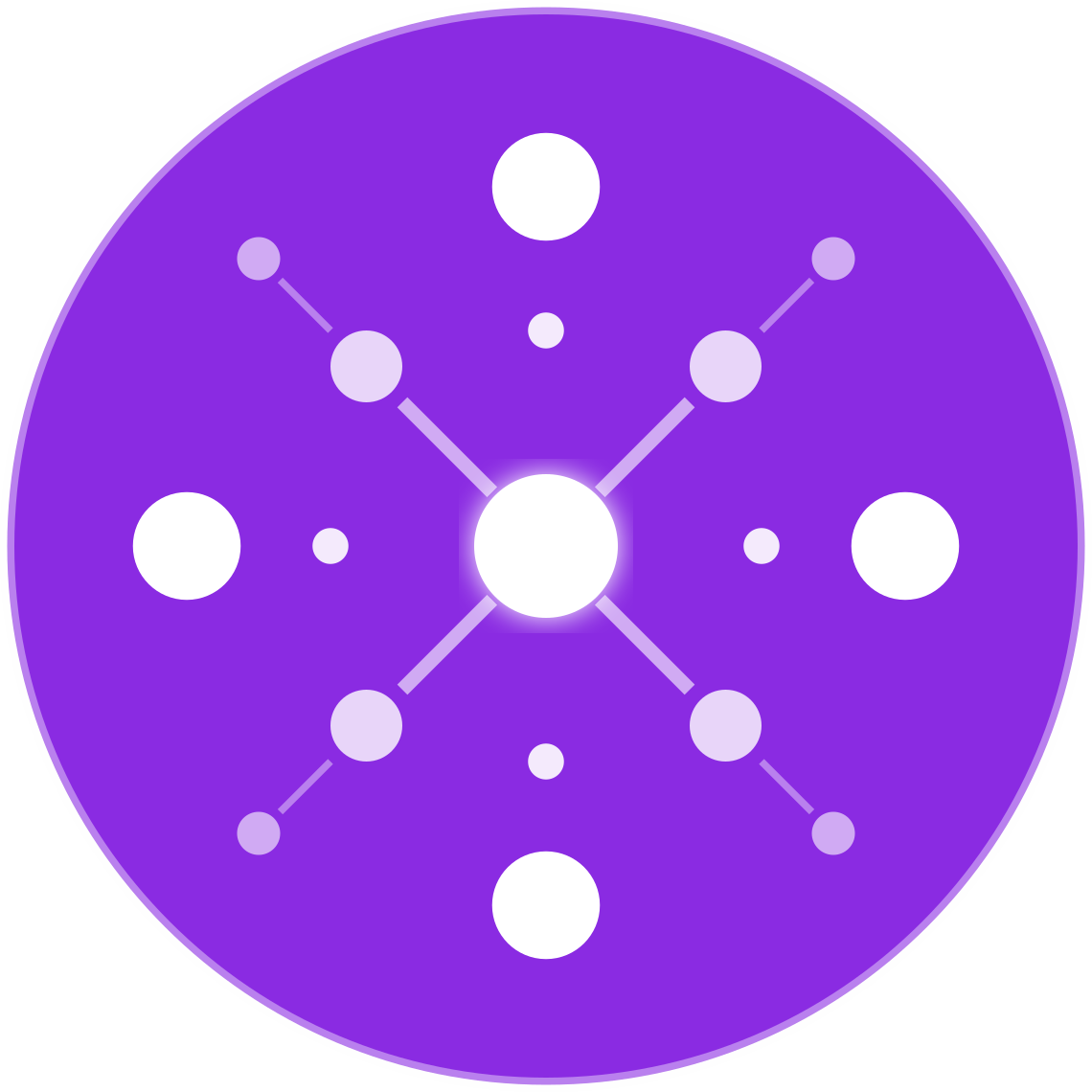How to Track Orders Across Amazon, Walmart, and eBay
Tracking orders across multiple marketplaces can quickly become chaotic without a centralized system. For sellers operating on Amazon, Walmart, and eBay, each platform has its own way of handling shipments, updates, and customer communications. Failing to sync this data in real time leads to delayed notifications, unhappy buyers, and potential account suspensions.
This guide shows how to track orders efficiently and automatically across Amazon, Walmart Marketplace, and eBay using smart automation workflows like those in EcomBiz.AI.
Why Order Tracking Is Critical for Multichannel Retailers
- Customer satisfaction: Buyers expect fast, accurate updates
- Marketplace compliance: Amazon and Walmart require timely tracking uploads
- Dispute protection: Verified tracking helps win claims and chargebacks
- Operational visibility: Helps you spot supplier issues or delivery delays early
Platform Differences in Order Tracking
| Platform | Tracking Requirements | Timing Enforcement | Buyer Visibility |
|---|---|---|---|
| Amazon | Must upload tracking within 24 hrs of shipment | Strict | Buyers receive tracking in order view and email |
| Walmart | Requires tracking within 1 business day | Strict | Appears in buyer account and notifications |
| eBay | Upload recommended, especially for Top Rated status | Flexible but incentivized | Buyers see tracking via My eBay and email |
Each platform penalizes late tracking updates with performance metric hits, which may result in reduced visibility, deactivation, or chargebacks.
How EcomBiz.AI Solves the Tracking Problem
✅ 1. Real-Time Sync from Supplier to Marketplace
As soon as your supplier fulfills the order:
- Tracking number is fetched via API, CSV, or portal scraping
- EcomBiz.AI detects the correct order across all channels
- Tracking is pushed to the correct marketplace (Amazon, Walmart, or eBay)
Automation Tip: Configure rules to trigger this sync immediately or on a schedule (e.g., every 30 minutes).
✅ 2. Centralized Dashboard for Tracking Status
Instead of logging into three seller portals:
- View all in-transit orders in one unified dashboard
- See which items haven’t shipped or are missing tracking
- Identify delays by carrier, supplier, or channel
Visibility Tip: Use color-coded statuses (e.g., red for missing tracking, green for delivered) for fast scanning.
✅ 3. Auto-Notifying the Customer
Once tracking is uploaded:
- EcomBiz.AI triggers email or SMS notifications (customizable)
- Sends branded shipment updates from your store, not just the marketplace
- Reduces “Where’s my order?” support tickets
Smart Tracking Features to Implement
| Feature | Benefit |
|---|---|
| Split shipment handling | Auto-manage multiple tracking numbers per order |
| Late shipment alerts | Flag orders with no tracking after 48 hours |
| Carrier mapping | Normalize carrier names across suppliers and send accurate data |
| Tracking page links | Include live tracking URLs in customer emails |
| Historical audit log | Record when and where tracking was uploaded (helps in disputes) |
Common Pitfalls to Avoid
- Missing tracking uploads due to supplier error
- Manual entry delays that violate marketplace SLAs
- Incorrect carrier codes, which cause tracking failures
- Not syncing back to your store, creating gaps in customer updates
Final Thoughts
Order tracking is more than just a courtesy—it’s a critical operational and compliance requirement across Amazon, Walmart, and eBay. Automating this process reduces errors, improves customer satisfaction, and protects your seller accounts.
With EcomBiz.AI, you can:
- Sync tracking across all channels automatically
- Keep customers informed in real-time
- Monitor fulfillment performance across suppliers
- Focus on growth, not logistics chaos
💡 Never lose sight of an order again—make tracking effortless and accurate.
👉 Join the Waitlist to automate your tracking across every channel.