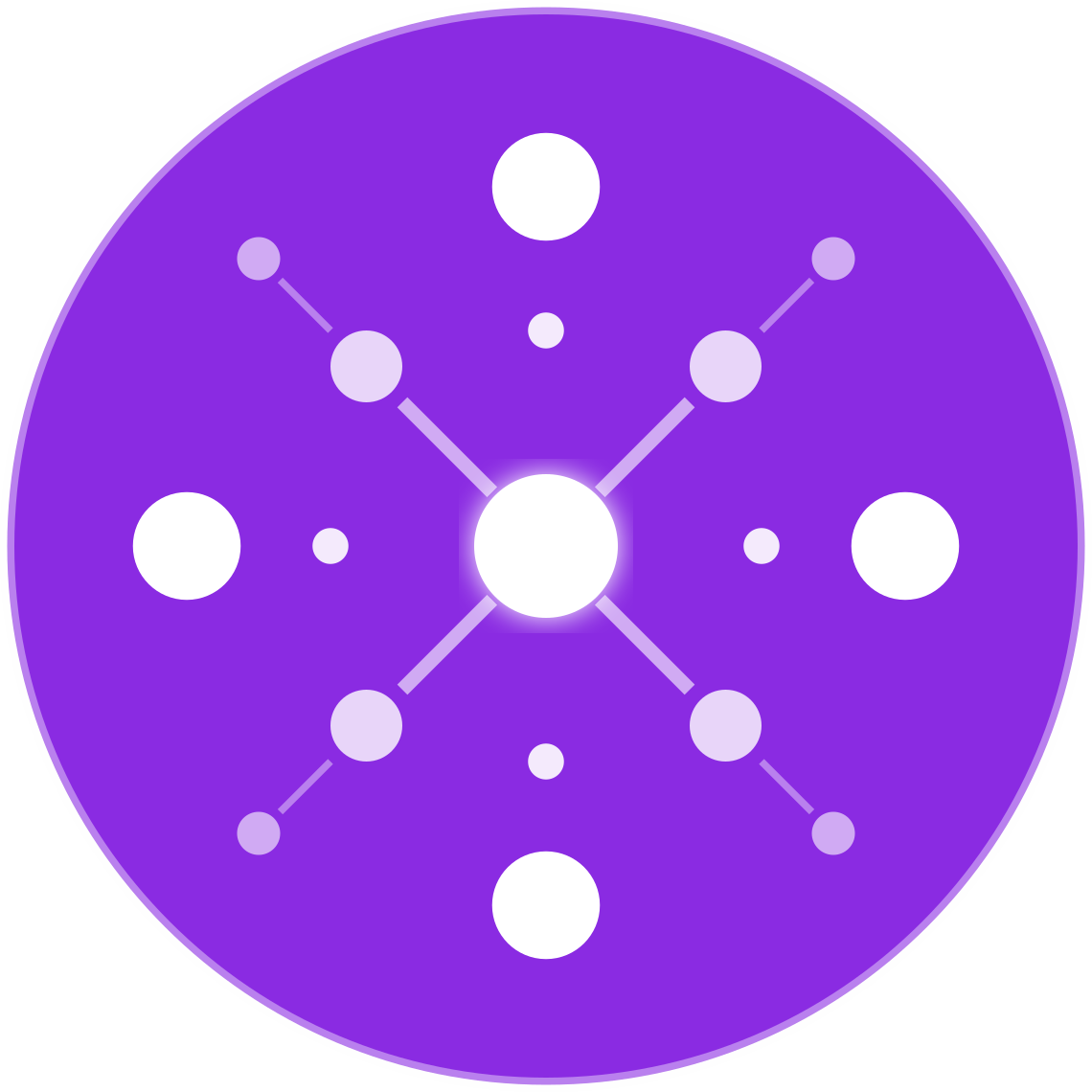How to Set Up GA4 for Multichannel Ecommerce Tracking
🔹 Introduction
Google Analytics 4 (GA4) is the next-generation analytics platform that helps ecommerce brands track user behavior, sales, and marketing performance across channels. Unlike Universal Analytics (UA), GA4 uses an event-based model and supports powerful cross-platform tracking — essential for multichannel sellers operating on Shopify, Amazon, Walmart, eBay, and more.
In this guide, you’ll learn how to properly configure GA4 to track ecommerce events, customer journeys, and sales data across all your key selling channels.
🧠 Why GA4 Is Essential for Multichannel Ecommerce
GA4 enables you to:
- Track customer behavior across websites, apps, and channels
- Attribute sales across multiple touchpoints (Google Ads, Meta, Email, etc.)
- Understand where customers come from and what they buy
- Measure lifetime value, cart abandonment, and revenue by channel
- Comply with privacy laws using event-level tracking and consent modes
In 2025, UA is fully deprecated — GA4 is the required standard for ecommerce analytics.
🛠 Step-by-Step GA4 Setup for Ecommerce Retailers
✅ Step 1: Create a GA4 Property
- Go to Google Analytics
- Click Admin → Create Property
- Choose GA4 (do not select Universal Analytics)
- Set currency, time zone, and industry category
✅ Step 2: Install the GA4 Tag on Your Website
Option A: Using Google Tag Manager (Recommended)
- Open Tag Manager
- Create a new GA4 Configuration Tag
- Paste your GA4 Measurement ID (found in Admin → Data Streams)
- Trigger on All Pages
- Publish the container
Option B: Direct Code Installation
- Paste the GA4 global site tag (
gtag.js) into the<head>of your site - Verify it’s firing using Tag Assistant
Most ecommerce platforms like Shopify, WooCommerce, BigCommerce, and Magento offer GA4 integrations or plugins.
✅ Step 3: Enable Ecommerce Tracking in GA4
- In Admin → Data Streams, click your web stream
- Scroll to Enhanced Measurement → Enable
- Also activate Ecommerce events via your platform or Tag Manager
✅ Step 4: Configure Ecommerce Events (Add to Cart, Purchase, etc.)
Use the following GA4 ecommerce events:
| Event Name | Triggers On |
|---|---|
view_item | Product detail page load |
add_to_cart | Add to cart button click |
begin_checkout | Checkout initiation |
purchase | Successful order confirmation |
refund | Refund or return processed |
Each event should pass the following parameters:
item_id,item_name,price,quantitytransaction_id,value,currency
Shopify users can use Google’s GA4 & YouTube app or Elevar for full tagging.
WooCommerce users can use PixelYourSite or Site Kit.
✅ Step 5: Track Across Multiple Selling Channels
While GA4 can’t track Amazon or Walmart sales directly (due to platform restrictions), you can:
Shopify / WooCommerce:
- GA4 integrates directly to track full buyer journey
Amazon, Walmart, eBay:
- Track traffic from ad clicks (via UTM parameters)
- Track on-site behavior before marketplace redirect
- Use tools like Triple Whale, Northbeam, or EcomBiz.AI to bridge gaps
Meta, TikTok, Google Ads:
- Use UTM parameters to tag inbound traffic
- View source/medium/channel grouping in GA4 reports
📈 Recommended GA4 Reports for Ecommerce Sellers
| Report | Insight Provided |
|---|---|
| Monetization → Ecommerce Purchases | Revenue, items sold, avg order value |
| User Acquisition | Traffic by source/medium |
| Traffic → Landing Pages | Top entry pages and conversion rates |
| Events → Top Events | Conversion funnel performance |
| Funnels (Exploration) | Drop-off points during checkout |
| Lifetime Value | CLV per channel or cohort |
Use Explorations in GA4 to build custom funnels, segments, and LTV analysis.
🔁 Integrate GA4 with Other Platforms
| Platform | Integration Method |
|---|---|
| Google Ads | Admin → Google Ads Linking |
| BigCommerce | Built-in GA4 integration |
| Shopify | Google Channel App or Elevar for GTM-based setups |
| Klaviyo/Email | UTM tagging in links for GA4 attribution |
| Meta Ads | Use UTM + post-purchase data matching tools |
⚠️ Common GA4 Setup Mistakes to Avoid
| Mistake | Fix |
|---|---|
| ❌ GA4 not tracking purchases | Verify purchase event and parameter format |
| ❌ Missing UTM parameters | Add UTM tags to all outbound paid traffic |
| ❌ Ecommerce parameters not firing | Debug in Tag Manager or GA Debugger extension |
| ❌ Relying only on default reports | Use Explorations for full ecommerce visibility |
🧪 Advanced GA4 Tips for Multichannel Sellers
- Create audience segments: cart abandoners, repeat buyers, first-time customers
- Track cross-device behavior using Google Signals
- Use event-based attribution instead of last-click
- Connect to BigQuery for advanced analysis
- Sync GA4 to Looker Studio for live dashboards
✅ Conclusion
GA4 is more than a replacement for Universal Analytics — it’s a powerful tool to understand how customers interact with your brand across all digital touchpoints.
When set up correctly, GA4 gives you the clarity to optimize campaigns, reduce CAC, improve conversion funnels, and grow profitably across platforms.
Multichannel ecommerce success starts with unified data — and GA4 is your control center.