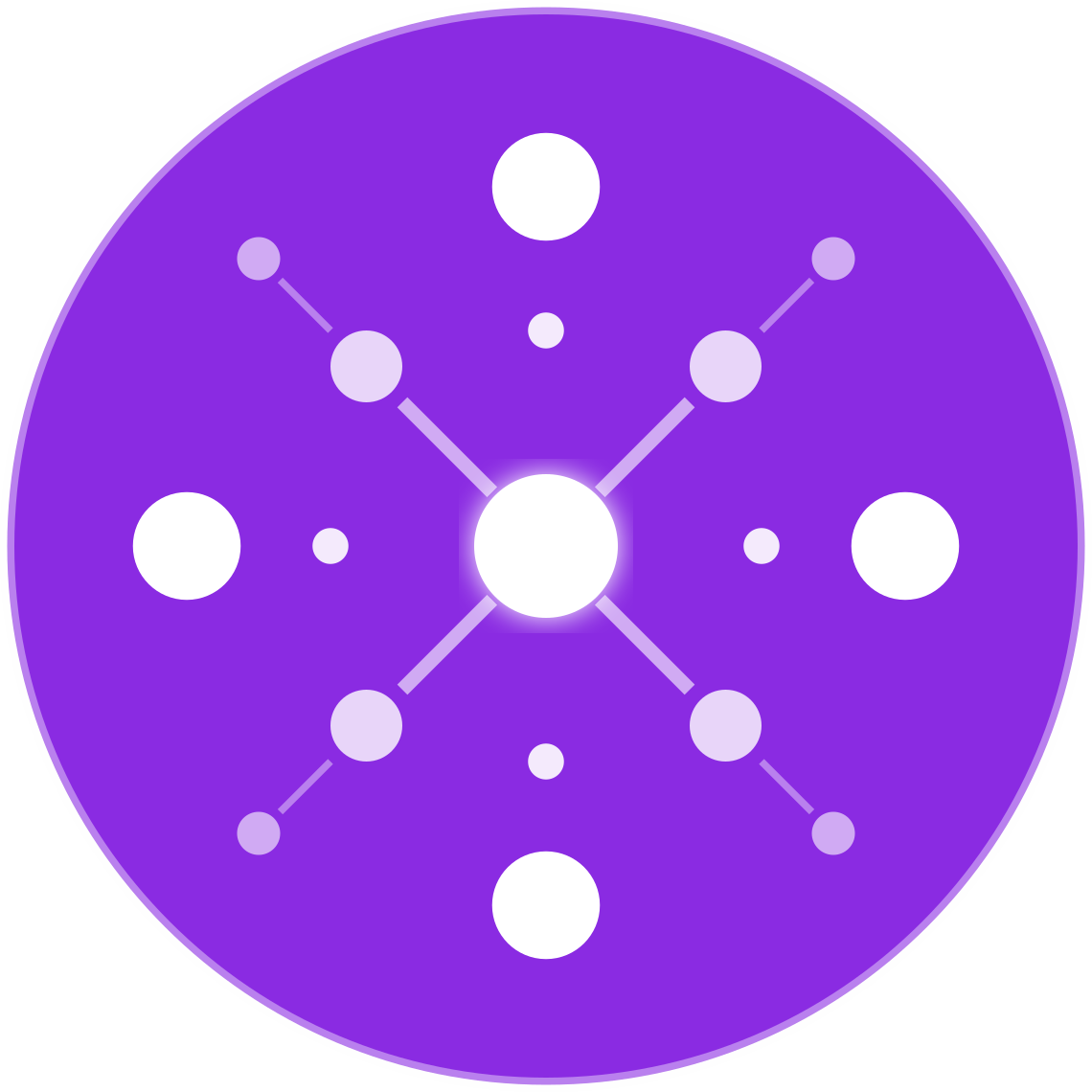Dealing with Late Shipments Without Getting Penalized
Late shipments are one of the top reasons sellers get penalized, suspended, or lose buy box placement—especially on strict platforms like Amazon, Walmart, and eBay. For multichannel sellers, it’s not just about fixing delays—it’s about automating prevention and building platform-specific safeguards.
This guide explains how to minimize shipping delays, avoid account penalties, and stay compliant—even in complex dropshipping workflows.
Why Late Shipments Are a Major Risk
| Platform | Shipment Deadline | Consequences of Delay |
|---|---|---|
| Amazon | Ship within handling time (1–2 days typical) | Order defect rate ↑, suspension risk |
| Walmart | Ship by Expected Ship Date (ESD) | Delisting, shipping performance drops |
| eBay | Ship within stated handling time | Negative feedback, late shipment rate ↑ |
⚠ Penalties can result in:
- Reduced search visibility
- Restricted selling privileges
- Account suspensions
Step-by-Step Plan to Avoid Late Shipments
✅ 1. Use Automation to Pull Orders Instantly
- Connect all marketplaces to EcomBiz.AI to sync orders in real-time.
- Avoid “batch fulfillment” delays by triggering supplier workflows as soon as payment clears.
Pro Tip: Set rules to escalate any unconfirmed order after 6–12 hours.
✅ 2. Route Orders to Fastest Supplier
- Use smart routing logic to prioritize:
- Closest warehouse
- Fastest shipping method
- In-stock vendors
- Automatically reroute to backup supplier if item is unavailable
✅ 3. Monitor Supplier SLA (Service Level Agreement)
- Track average fulfillment time per supplier
- Auto-replace slow vendors
- Flag orders that haven’t moved within 24–48 hours
Automation Tip: EcomBiz.AI can flag “at risk” orders before they breach platform deadlines.
✅ 4. Push Tracking Automatically
- Auto-fetch tracking from supplier or 3PL
- Push it to:
- Amazon’s seller central
- Walmart Seller Center
- eBay shipping confirmation
Late uploads (even if the item shipped on time) also count as late!
✅ 5. Build in Handling Time Buffers
If you’re dropshipping:
- Set longer handling times on the listing (e.g., 2–3 days)
- But ship earlier when possible to exceed customer expectations
Tip: Avoid setting 1-day handling on marketplaces unless you fully control the supply chain.
When You Can Cancel Without Penalty
Each platform has limited cases where you can cancel or delay an order without hurting performance:
| Scenario | Platform | Allowed Without Penalty? |
|---|---|---|
| Out-of-stock and buyer agrees | Amazon, eBay | ✔ If buyer accepts delay |
| Inventory sync failed | Walmart | ✖ Usually penalized |
| Delayed by natural disaster | All | ✔ Usually acceptable with communication |
Using EcomBiz.AI to Prevent Late Shipments
| Feature | Benefit |
|---|---|
| Real-time order import | No lag between order and fulfillment |
| Smart supplier routing | Prioritize vendors with fastest ship times |
| Shipment SLA tracking | Identify suppliers with delays |
| Automated tracking sync | Avoid “late upload” penalties |
| Order risk flags | Visual alerts before a deadline is missed |
What to Do If You’re Already Late
- Always communicate proactively with the buyer
- Update tracking as soon as available—even if late
- For Amazon: Use the “Buyer-Seller Messaging” system to document communication
- For Walmart: Update Estimated Delivery Dates if delay is minor
- For eBay: Offer partial refunds or freebies to reduce negative feedback
Final Thoughts
In today’s ecommerce environment, late shipments hurt more than just customer satisfaction—they damage your seller reputation across every channel.
With the right automation and supplier performance tracking, you can:
- Ship faster with less manual work
- Prevent orders from falling through the cracks
- Avoid platform penalties
- Improve your seller performance scores
🚀 Let EcomBiz.AI become your safety net for fulfillment and compliance.
👉 Join the Waitlist to automate late shipment prevention and stay ahead of marketplace penalties.