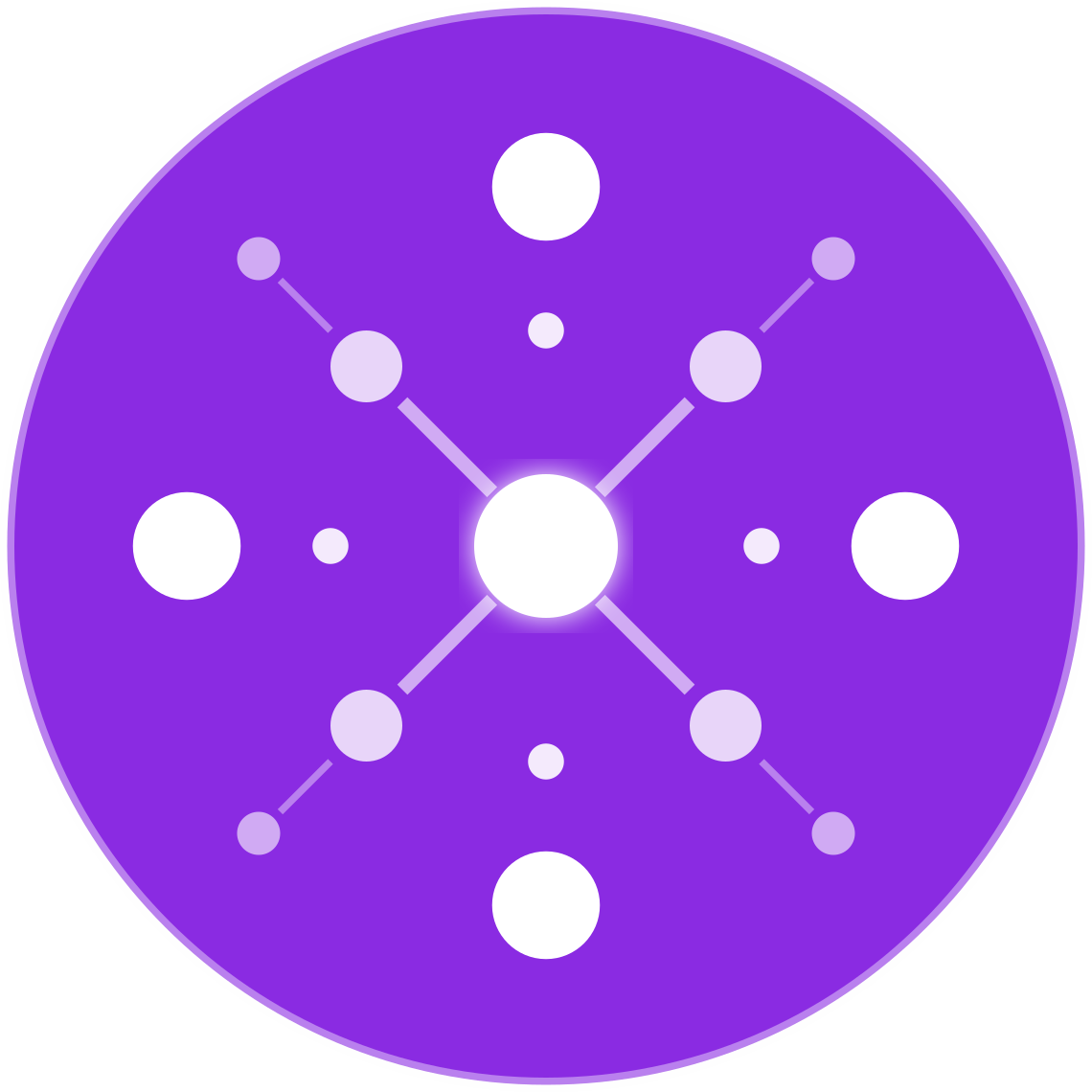BigCommerce for Multichannel Retailers: Setup to Scaling
How to Build, Sync, and Grow Across Channels Without Losing Control
BigCommerce is a powerful, API-driven ecommerce platform built for scalability — and it shines when used by multichannel retailers selling across Amazon, Walmart, eBay, TikTok Shop, Facebook, Instagram, and Google. With native integrations, headless capabilities, and strong inventory management tools, BigCommerce gives retailers an edge in managing complex catalogs and high-volume order flows.
This guide explains how to set up BigCommerce for multichannel selling, how to sync operations across platforms, and how to scale with confidence.
Why BigCommerce Is a Smart Choice for Multichannel Retailers
| Advantage | Why It Matters |
|---|---|
| Open SaaS architecture | Customize and integrate without platform limits |
| Multi-storefront support | Run multiple brands, B2B portals, or regional stores |
| Robust API & headless-ready | Power multichannel operations and front-end flexibility |
| Channel integrations | Built-in tools for Amazon, Walmart, eBay, TikTok, Meta, Google |
| Enterprise performance | Fast, scalable, and reliable for high-traffic stores |
Setting Up BigCommerce for Multichannel Success
✅ Step 1: Build a Clean Product Catalog
Before pushing listings to marketplaces or social channels, structure your product data with:
- Unique SKUs
- Accurate product titles and descriptions
- Proper GTINs (UPC/EAN) and brand attributes
- Variants organized by options (e.g., size, color)
- High-quality images that meet all marketplace standards
- SEO-friendly slugs, meta descriptions, and structured data
Pro Tip: Use BigCommerce’s Product Information Management (PIM) features or connect to a third-party PIM if managing thousands of SKUs.
✅ Step 2: Connect Key Sales Channels
BigCommerce supports native or app-based integrations with:
| Channel | Integration Method |
|---|---|
| Amazon | BigCommerce Marketplace Channel Manager or EcomBiz.AI |
| Walmart | CedCommerce, EcomBiz.AI |
| eBay | Codisto or native integration |
| TikTok Shop | EcomBiz.AI or CedCommerce |
| Facebook/Instagram | Meta Channel Manager |
| Google Shopping | Native Channel Manager |
| Manual feed or via feed manager apps |
Ensure you:
- Map product categories correctly
- Customize titles/descriptions if needed
- Verify fulfillment and shipping methods per platform
- Include sales tax and return policy details
✅ Step 3: Centralize Inventory Management
BigCommerce acts as a central inventory source for all connected channels.
Best practices:
- Use a unified SKU system across platforms
- Automatically sync inventory with connected channels
- Set inventory thresholds and low-stock alerts
- Use back-in-stock alerts and automated reordering tools
For advanced fulfillment routing, use tools like EcomBiz.AI, ShipStation, or Inventory Planner.
✅ Step 4: Automate Order Flow Across Channels
Multichannel selling requires unified order management. Use BigCommerce + connected tools to:
- Pull orders from Amazon, Walmart, TikTok, eBay, etc. into one dashboard
- Push tracking updates back to each platform
- Assign orders to the correct warehouse or 3PL
- Automate returns, refunds, and partial shipments
EcomBiz.AI can route orders based on fulfillment logic (e.g., lowest cost, fastest shipping, or channel-specific rules).
✅ Step 5: Customize and Optimize Listings Per Platform
Each sales channel has its own best practices:
| Platform | Key Optimization Tips |
|---|---|
| Amazon | Use bullet points, backend keywords, and A+ content |
| eBay | Add item specifics, shipping policies, and promotions |
| TikTok | Include short product videos and creator-style content |
| Facebook/Instagram | Use lifestyle images and mobile-first text |
| Walmart | Ensure GTIN, rich descriptions, and accurate shipping estimates |
Use AI-powered tools to rewrite listings for channel compliance and conversion performance.
Scaling Multichannel Operations on BigCommerce
🚀 Add More Storefronts with Multi-Storefront (MSF)
Run separate storefronts for:
- B2B vs. DTC
- International markets (e.g., US vs. UK)
- White-labeled or private-label programs
Each storefront can have its own:
- Catalog
- Pricing
- Currency
- Domain
- Checkout flow
All managed from one BigCommerce backend.
📊 Monitor Channel-Specific Performance
Track:
- Revenue by channel
- SKU sell-through rates per platform
- Margin impact of channel fees
- Return rates and reasons by source
- Shipping speed and customer satisfaction
Use native BigCommerce analytics or third-party tools like Glew, Lifetimely, or EcomBiz.AI for multichannel performance dashboards.
🧠 Use Automation and AI to Scale Smarter
Examples:
- Automatically pause ads on out-of-stock products
- Sync pricing rules across channels
- Use AI to rewrite underperforming product listings
- Forecast inventory needs by channel
- Route orders based on warehouse availability
Common Mistakes to Avoid
🚫 Listing directly on Amazon or Walmart without syncing from BigCommerce
🚫 Using inconsistent SKUs or missing GTINs
🚫 Not customizing content per platform
🚫 Fulfilling orders manually from multiple dashboards
🚫 Failing to track and manage returns at the channel level
🚫 Overlooking time zone and currency differences in international stores
Final Thoughts: BigCommerce is Built for Multichannel at Scale
Whether you’re selling jewelry, electronics, fashion, or consumer goods, BigCommerce provides the flexibility and integrations you need to succeed across:
- Marketplaces (Amazon, Walmart, eBay)
- Social commerce (TikTok, Facebook, Instagram, Pinterest)
- Search shopping (Google Shopping)
- Direct-to-consumer and B2B storefronts
EcomBiz.AI enhances your BigCommerce ecosystem by automating product listings, syncing inventory, routing orders, and optimizing performance across all channels — from a single dashboard.