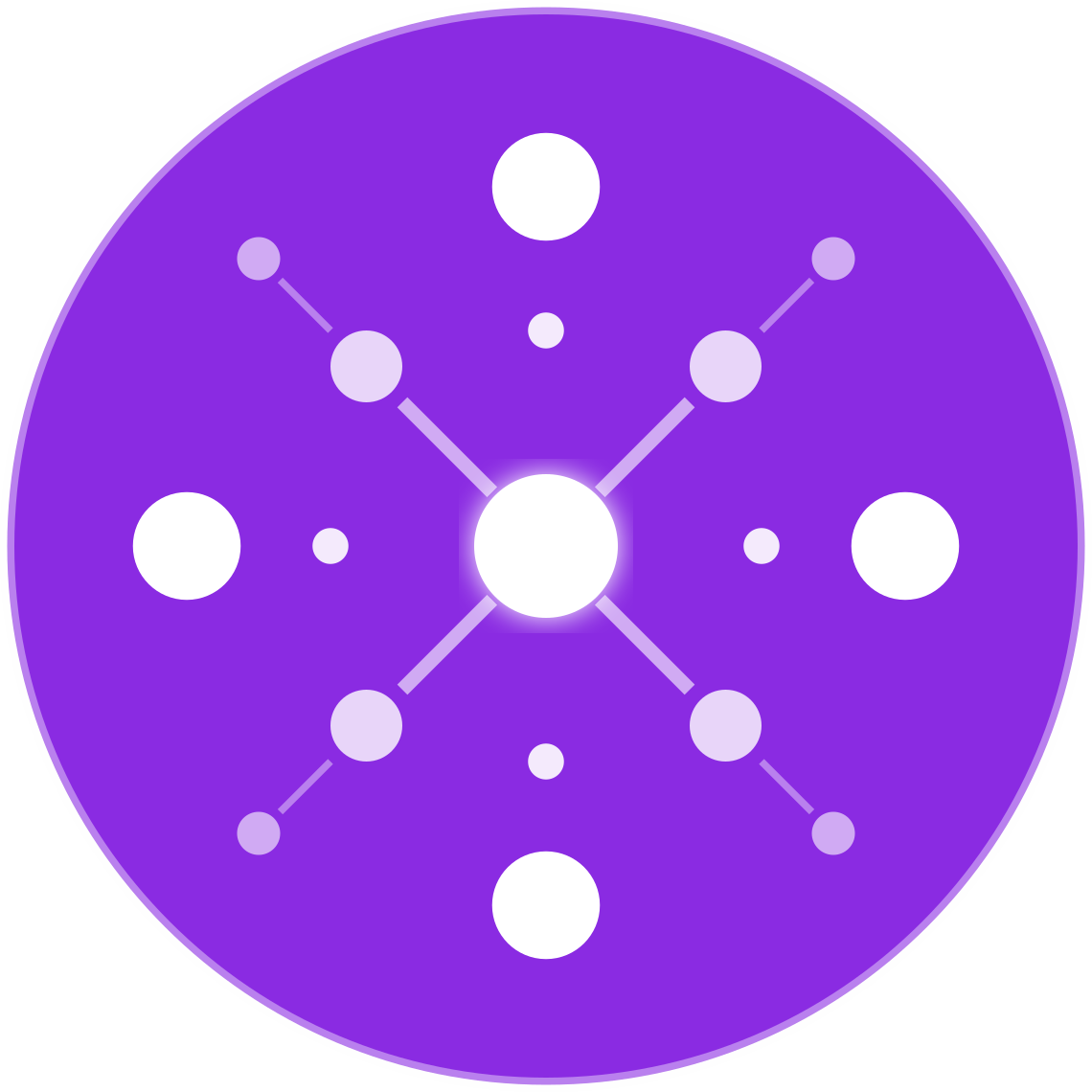How to Create Ecommerce Product Campaigns Using Instagram Reels and Stories
Instagram Reels and Stories are two of the most powerful tools for ecommerce brands to drive product awareness, engagement, and sales—especially when combined into coordinated campaigns. With short-form, mobile-optimized formats and built-in shopping features, they’re ideal for multichannel sellers looking to amplify visibility and conversions.
This guide breaks down how to build high-impact ecommerce product campaigns using Instagram Reels and Stories, from concept to conversion.
Why Use Reels and Stories for Ecommerce?
- High Engagement: Instagram favors Reels and Stories in its algorithm, making them a fast path to reach.
- Shop-Enabled: You can tag products directly for easy shopping.
- Short & Snackable: Ideal for product education, demos, and emotional storytelling.
- FOMO-Driven: Stories disappear in 24 hours (unless saved), making them perfect for flash sales and exclusive offers.
Step 1: Define the Campaign Objective
Before you shoot content, clarify your campaign goal. Examples:
- Launch a new product
- Promote a collection or bundle
- Run a time-limited sale
- Drive UGC or customer engagement
- Increase traffic to your Shopify, WooCommerce, or marketplace listings
Tie this goal to a specific SKU, category, or theme.
Step 2: Plan Your Reels Content
Instagram Reels (up to 90 seconds) are your discovery engine.
High-Converting Reels Formats:
- Product Demo – Show the product in use, highlighting benefits
- Unboxing/First Impression – Authentic reactions
- How-To Tutorial – Solve a problem with the product
- Before/After – Show transformations or results
- Lifestyle Montage – Use music + quick cuts of the product in real life
Tips:
- Hook viewers in the first 3 seconds
- Use trending audio + hashtags
- End with a strong CTA (e.g., “Shop Now” or “See Link in Bio”)
Step 3: Build Stories to Support the Campaign
Instagram Stories are for nurturing engagement and conversions.
Story Series Structure:
- Intro Slide – “New Drop Alert” / “Quick Product Demo”
- Problem/Solution – “Struggling with X? Here’s the fix”
- Benefit Slide – Show results or transformation
- CTA Slide – “Swipe up” (if enabled), or “Link in bio to shop”
- Social Proof – UGC, testimonials, or DMs
- Urgency – Countdown sticker, “Only X left”
Tips:
- Use product stickers to tag directly
- Add polls, emoji sliders, and quizzes for interaction
- Save campaigns to Highlights to extend their life
Step 4: Optimize for Shopping
Make it easy for viewers to purchase:
- Sync your product catalog to Instagram via Shopify, WooCommerce, or Facebook Commerce Manager
- Tag products in Reels and Stories
- Ensure product images, pricing, and descriptions are up to date
- Create a custom landing page if needed to consolidate SKUs
Step 5: Promote Across Channels
Amplify reach by repurposing content:
- Post the same Reel on TikTok and YouTube Shorts
- Share Stories to Facebook as well
- Include the Reel in your email or SMS campaigns
- Embed Reels on your product pages
Use EcomBiz.AI to tag campaigns by SKU or collection and analyze cross-channel performance.
Step 6: Track Performance and Optimize
Monitor key metrics:
- Views, shares, and saves
- Click-through rate on product tags or links
- Conversions attributed to social content
Test variables like:
- Video length and pacing
- Audio vs. voiceover
- UGC vs. brand-created visuals
- Soft vs. hard CTAs
Tools like Meta Insights, EcomBiz.AI reporting, or UTM links can help you see what’s driving results.
Bonus: Example Product Campaign Plan
| Day | Content | Format |
|---|---|---|
| Mon | Teaser + countdown | Story |
| Tue | Unboxing video | Reel |
| Wed | How-to-use guide | Reel |
| Thu | UGC/testimonials | Story |
| Fri | “Last chance” urgency | Story + Reel |
Final Thoughts
Instagram Reels and Stories aren’t just engagement tools—they’re conversion tools when used strategically.
By building campaigns that tell a story, educate, and drive action (with product tagging baked in), ecommerce sellers can generate traffic and sales without relying on ads alone.
Want to Build Smarter Campaigns?
EcomBiz.AI helps automate product content planning, script generation, and SKU-level reporting across social channels.
👉 Join the Waitlist to grow smarter with AI-powered content campaigns.